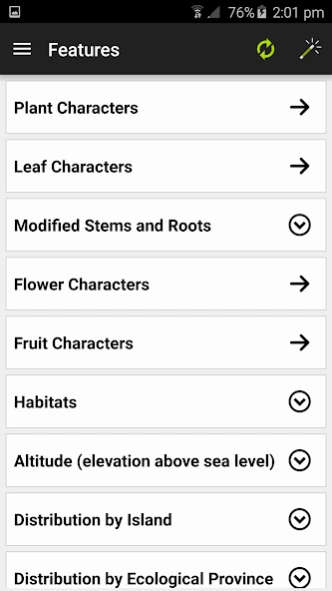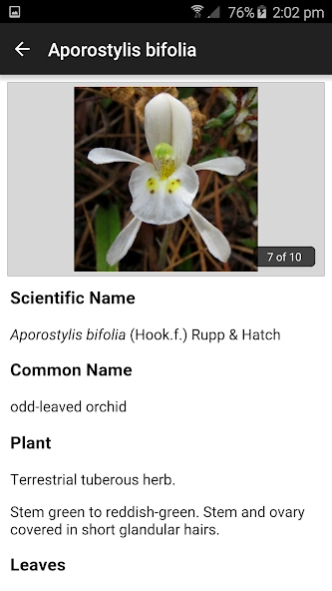NZ Orchid Key 1.0.3
Free Version
Publisher Description
NZ Orchid Key - NZ Orchid Key is for the identification of New Zealand native orchids.
This free app covers a vast array of plant characters for identifying native orchids, including leaves, flowers, habitats, and distribution.
There are 120–160 species of native orchids in New Zealand, including those that don’t yet have formal botanical names. Native orchids have high conservation values and should not be removed from the wild.
Key authors: Murray Dawson, Jeremy Rolfe, Kathleen Stewart, Jenny Dent, and Michael Pratt.
We thank members of the New Zealand Native Orchid Group (http://www.nativeorchids.co.nz) and the NatureWatch NZ project (http://naturewatch.org.nz/projects/new-zealand-native-orchids) for contributing images to this key.
The New Zealand TFBIS (Terrestrial & Freshwater Biodiversity Information System) Programme funded creation of this app.
This LucidMobile key is part of a series of free interactive keys for identifying New Zealand native and naturalised plants. Online versions are hosted by Landcare Research (http://www.landcareresearch.co.nz/resources/identification/plants).
This app is powered by Lucid Mobile.
About NZ Orchid Key
NZ Orchid Key is a free app for Android published in the Reference Tools list of apps, part of Education.
The company that develops NZ Orchid Key is LucidMobile. The latest version released by its developer is 1.0.3.
To install NZ Orchid Key on your Android device, just click the green Continue To App button above to start the installation process. The app is listed on our website since 2016-09-25 and was downloaded 3 times. We have already checked if the download link is safe, however for your own protection we recommend that you scan the downloaded app with your antivirus. Your antivirus may detect the NZ Orchid Key as malware as malware if the download link to com.lucidcentral.mobile.nz_orchid is broken.
How to install NZ Orchid Key on your Android device:
- Click on the Continue To App button on our website. This will redirect you to Google Play.
- Once the NZ Orchid Key is shown in the Google Play listing of your Android device, you can start its download and installation. Tap on the Install button located below the search bar and to the right of the app icon.
- A pop-up window with the permissions required by NZ Orchid Key will be shown. Click on Accept to continue the process.
- NZ Orchid Key will be downloaded onto your device, displaying a progress. Once the download completes, the installation will start and you'll get a notification after the installation is finished.